**CentOS 8 Stream
1. 아파치 설치
Linux : open jdk11 설치 (tistory.com)
Linux : open jdk11 설치
**Centos 8 stream 1. 패키지 설치 # yum install java-11-openjdk-devel.x86_64 2. 설치 확인 # java –version 3. 환경변수 설정 // /bin/javac에 연결된 원본파일 위치 확인 # readlink -f /bin/javac // JAVA_HOME이 될 경로 /usr/lib/jv
pangpangmart.tistory.com
Linux : Apache 설치 (tistory.com)
Linux : Apache 설치
1. 패키지 설치 # yum install httpd 2. 활성화 # systemctl enable httpd # systemctl start httpd 3. 방화벽 오픈 # firewall-cmd --permanent --zone=public --add-service=http # firewall-cmd --permanent --zone=public --add-service=https # firewall-cm
pangpangmart.tistory.com
2. 설치 확인
# apachectl -v
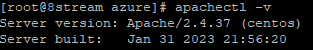
# apachectl -l | grep mod

# yum install mod_ssl
# rpm -q openssl
3. 아파치용 자체 서명 SSL 인증서 만들기
# mkdir ssl
# cd ssl
# openssl req -x509 -nodes -newkey rsa:2048 -keyout test.key -out test.crt
Country Name (2 letter code) [XX]: KR
State or Province Name (full name) []:Seoul
Locality Name (eg, city) [Default City]:Geumcheongu
Organization Name (eg, company) [Default Company Ltd]:test
Organizational Unit Name (eg, section) []:test
Common Name (eg, your name or your server's hostname) []:test.com
Email Address []:admin@test.com
4. 아파치에 인증서 설치
# vi /etc/httpd/conf.d/ssl.conf
내용 확인
<VirtualHost *:443>
ServerAdmin admin@test.com
ServerName www.test.com
SSLEngine on
SSLCertificateFile /home/azure/ssl/test.crt <- 인증서 경로
SSLCertificateKeyFile /home/azure/ssl/test.key <- 인증서 경로
</VirtualHost>
아파치 재시작
# systemctl restart httpd
방화벽 오픈
# firewall-cmd --add-port=443 --zone=public --permanent
# firewall-cmd --reload
5. 접속 확인
https://주소:443 으로 접속
자체인증으로 경고 발생

**이 포스팅은 쿠팡 파트너스 활동의 일환으로, 이에 따른 일정액의 수수료를 제공받습니다.
'Computer Base > Web&Was' 카테고리의 다른 글
| Tomcat9 Redis Session Cluster 구성 (0) | 2023.10.10 |
|---|---|
| Apache HTTP가속기 Varnish cache 설치하기 (0) | 2023.08.23 |
| Apache mod_evasive DDOS 차단 (0) | 2023.08.21 |
| Apache Tomcat 연동 - Azure, mod_jK (0) | 2023.08.04 |
| Apache Tomcat 연동 - Azure, mod_proxy, 여러개 Tomcat 설정 (0) | 2023.08.01 |




